PeopleTools is an integrated set of tools administrators and developers use to build, customize, and maintain applications within the PeopleSoft environment. Over the years, it has become a critical framework for enterprise applications, allowing companies to manage various operations, including HR, finance, and supply chain management.
One of the most notable enhancements to PeopleTools is the PeopleTools Automated Testing Tool (ATT), which has transformed testing and quality assurance within the PeopleSoft ecosystem.
This PeopleTools ATT guide will explore its key features and essentials, discuss its functionalities, and how it helps businesses streamline their testing processes. Whether you’re an experienced PeopleSoft administrator or someone relatively new to enterprise application testing, this article will help you understand PeopleTools ATT, its benefits, and why it is a game-changer for PeopleSoft users.
What is PeopleTools ATT?
PeopleTools ATT, or Automated Testing Tool, is an innovative tool within the PeopleTools suite that automates the process of testing applications built on PeopleSoft. Previously, testing PeopleSoft applications was labour-intensive, time-consuming, and error-prone because it involved manually executing test scripts and reviewing output.

With PeopleTools ATT, the testing process becomes significantly more efficient. It allows organizations to create, run, and manage test scripts automatically, ensuring that application customizations, upgrades, and patches are thoroughly tested before deployment. This helps avoid potential downtime and operational issues once updates go live, reducing the risk of errors while improving the overall quality of the software.
Key Features of PeopleTools ATT
- Automated Test Execution
- PeopleTools ATT automates the execution of functional tests. This means manual testing activities such as inputting data, running batch jobs, and verifying the outcomes can now be automated. The tool can simulate user actions in PeopleSoft applications, automating end-to-end business processes.
- Scriptless Test Creation
- One of the standout features of PeopleTools ATT is its scriptless test creation. Unlike traditional testing tools that require extensive coding knowledge to write and execute test scripts, PeopleTools ATT allows users to create tests without writing code. This is a huge advantage for business users who may need to gain a technical background but still need to ensure that their processes are tested correctly.
- Test Data Management
- The tool provides robust test data management capabilities. With PeopleTools ATT, users can easily create and manage test data, ensuring that tests are accurate and reflect real-world scenarios. It allows testers to modify data sets as required, ensuring that tests are dynamic and applicable to different scenarios within the PeopleSoft environment.
- Integration with PeopleSoft
- PeopleTools ATT is fully integrated with the PeopleSoft environment, meaning tests are executed directly within PeopleSoft. The tool can automatically detect changes in the application, which is particularly useful when performing tests after an upgrade or customization. This tight integration ensures that the tests are always up-to-date with the application’s current state.
- Real-Time Reporting and Analytics
- A key advantage of PeopleTools ATT is its reporting and analytics capabilities. Test results are available in real-time, allowing administrators and testers to monitor progress and quickly identify issues. The reporting tools provide detailed insights into test performance, highlighting areas that require attention.
- Version Control and Reusability
- The tool offers version control for test scripts, which is essential when managing multiple test cases or application versions. Additionally, test scripts can be reused across different testing cycles, making it easy to manage regression testing or testing after minor updates.
Why PeopleTools ATT is Essential for PeopleSoft Users
Testing is a critical part of any application lifecycle, and the complexity of PeopleSoft environments often requires rigorous testing to ensure that customizations, integrations, and configurations do not break after changes. This is where PeopleTools ATT becomes essential. Let’s explore why this tool is a must-have for PeopleSoft users.
Time and Cost Savings
Manual testing requires significant time and resources, especially in enterprise applications where numerous test cases and scenarios must be evaluated. PeopleTools ATT eliminates much of this manual effort, allowing organizations to automate repetitive tasks. This leads to substantial time savings during testing phases and reduces the overall cost of testing. Companies no longer need large testing teams to perform repetitive tasks manually, thus freeing up resources for more strategic activities.
Accuracy and Reliability
Human errors are common during manual testing, especially when dealing with repetitive tasks and large datasets. Even the most experienced testers can make mistakes when performing manual tests over an extended period. PeopleTools ATT reduces the likelihood of these errors by automating the entire process. With automation, you can be confident that tests are run consistently and accurately every time, improving the testing process’s reliability.
Regression Testing Made Easy
Regression testing is necessary to ensure that these changes haven’t inadvertently affected other parts of the system whenever changes are made to PeopleSoft applications- whether through an upgrade, patch, or customization. Manually testing each function after every change can be incredibly time-consuming. PeopleTools ATT makes regression testing much easier by allowing users to reuse test scripts across different testing cycles. This saves time and ensures that all affected application areas are thoroughly tested.

Early Bug Detection
Automated testing with PeopleTools ATT enables businesses to catch bugs early in the development lifecycle. The tool allows for continuous testing throughout the application development process, ensuring that any issues are identified and resolved before they make their way into production. By detecting bugs early, businesses can avoid costly fixes later down the line and maintain the integrity of their PeopleSoft applications.
Support for Upgrades and Patches
PeopleSoft applications are regularly updated to ensure they remain secure and compatible with new technology. However, these upgrades and patches can introduce new bugs or cause issues with customizations. PeopleTools ATT provides a solution by automating the testing process during upgrades, ensuring any problems are identified and resolved before the upgrade goes live.
How to Get Started with PeopleTools ATT
Implementing PeopleTools ATT into your PeopleSoft environment is a relatively straightforward process, especially if you’re already familiar with the PeopleSoft ecosystem. Below is a step-by-step guide on how to get started:
Step 1: Installation and Setup
The first step is to install PeopleTools ATT within your PeopleSoft environment. Your IT team may need assistance to ensure the tool is installed correctly and configured. Once installed, you can access PeopleTools ATT through your PeopleSoft interface.
Step 2: Create Test Scenarios
Once the tool is set up, the next step is to create test scenarios. You can create automated test scripts for various business processes, ensuring you cover all your PeopleSoft application’s critical functions. The scriptless test creation feature simplifies this process, as you do not need coding knowledge to build tests.
Step 3: Run Tests
After creating the test scenarios, you can execute them directly within PeopleTools ATT. The tool will run the tests automatically, simulating user actions and processes within the PeopleSoft environment. Monitoring the tests as they run is essential to ensure they function correctly.
Step 4: Analyze Test Results
Once the tests are complete, you can review the results using the real-time reporting and analytics features within PeopleTools ATT. Any issues or failures will be highlighted, allowing you to focus on resolving these problems before deploying.
Step 5: Adjust and Rerun
You may need to adjust your test scenarios based on the results as part of the testing process. PeopleTools ATT makes modifying and rerunning test scripts easy, ensuring that all issues are resolved before the final release.
Conclusion
In today’s fast-paced digital environment, automated testing tools like PeopleTools ATT are indispensable for businesses using PeopleSoft applications. Organizations can significantly reduce testing time and costs by automating testing processes, improving accuracy, and ensuring the smooth deployment of updates and customizations. PeopleTools ATT’s ease of use, with its advanced features like scriptless test creation and real-time reporting, make it an essential tool for ensuring the ongoing success of PeopleSoft environments.

Incorporating PeopleTools ATT into your testing strategy will streamline your operations and improve the overall quality of your PeopleSoft applications, leading to better business outcomes. To enhance your PeopleSoft experience and reduce the risks associated with software changes, PeopleTools ATT is the tool you need to integrate into your system today.
Do Read: MonkeyGG2 Unleashed: A Deep Dive into the Ultimate Fun Experience


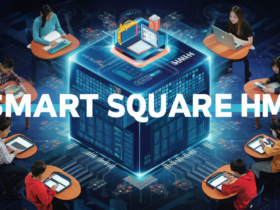



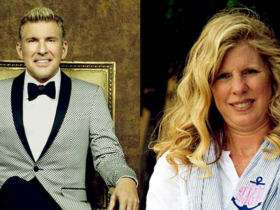
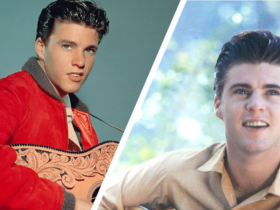

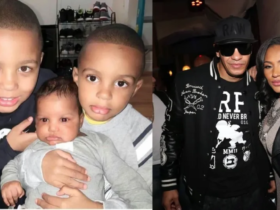




Got a Questions?
Find us on Socials or Contact us and we’ll get back to you as soon as possible.